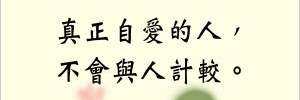how to write a resume
手機:M版 分類:英文簡歷 編輯:得得9
Even if you’re happy with your job, it never hurts to have an updated resume on hand. You simply never know when a career opportunity will present itself. Not taking advantage of a chance to show a potential employer what you can offer will leave you, at best, wondering what could have been; at worst, you’ve missed recognizing a step along your career path. How to interview and how to negotiate salary and benefits are other sciences all thier own, but you’re not even going to get the chance to consider them if don’t have a great resume on hand.
Keep the following tips in mind when preparing a resume, update it whenever possible, and keep a copy on your work PC, PDA, or flash drive.
Presentation
Before any of the content of a resume gets read, you’re going to make a first impression with the presentation of the document. Consider also that, as it’s being read, your potential employer may also be on the phone or thinking about the 50 other resumes being reviewed alongside yours. The following points will help keep your resume within proximity to the top of the pile.
If you’ve dropped off or mailed the resume, use quality paper that is light in color, giving off a professional tone.
Make your contact information clear and visible, so the employer knows how to get in touch with you. (Most people prefer this info right at the top.)
Put your strong points at the top of the resume. If your current or last job is the best thing you have to offer, make it the first thing seen on your resume; if you just got out of school, or if you have a higher degree that is particularly relevant to the job you’re applying for, put that first.
Be consistent with everything. If you want to use bullet points when listing your duties and achievements in a position, use them under every position; if you are going to put periods at the ends of those listings, do it for all of them. Also keep your verb tenses the same throughout.
If at all possible, contain the information on your resume to one page. If you had to read 50 resumes, would you bother looking at the second page after a while
Language
Presenting yourself clearly and intelligently is the next step to a winning resume. Superficial presentation can give a great first impression, but when someone actually reads the resume, the language you choose can either kill your chances or get you into the next round of consideration. Check your wording against the following set of guidelines.
If you use an objective, create a strong, clear objective that is specific for the job. Avoid generalized objectives.
Be snappy with your language. Prepare the resume with descriptive language that pops off the page while still keeping accuracy in mind.
Don’t be verbose; go for clarity and simplicity, explaining what you need to say about yourself as briefly as possible.
Make your language and skill set relatable to anyone in the industry. Don’t use language specific to an office or to your position. You don’t want to mention anything that a potential supervisor will not recognize or understand.
Use action words, and describe how you actively made positive change and created results. Quantify your achievements whenever possible, and use numbers, which people tend to be drawn to when scanning a page.
Audience
The final step in creating a winning resume is to consider who will be reading it. If at all possible, tailor your resume to the specific job for which you are applying. This isn’t always possible, especially if you are firing off your resume via email at a moment’s notice. But aiming the resume at a specific job is all about the details, and angling as many details as possible toward the job for which you are applying can make a big difference.
Prepare your resume for two types of people who might read it: 1) The person who looks over every word, and 2) the person who merely scans the resume. Integrate points (and numbers) that pop off the page, but back them up with clear and precise information.
If you are applying for a generic position for a big company, and you have to submit your resume in electronic form, think about how which word should appear for a search engine. (The same advice is true if your a posting on a job board.)
Another advice for sending a resume in electronic format: use a file name that is easy for the poor guy in HR, include your name, the type of document, the job title …
If you put in a “Personal Interests” section, don’t pass up the opportunity to make yourself sound interesting. Offer some information that an interviewer is going to want to ask you about, and then be prepared to capitalize on the chance to start some rapport.
how to write a resume 範文推薦:
相關範文
- ·how to express you
- ·selecting referenc
- ·electronic commerc
- ·experience esl tea
- ·resume of master c
- ·resume template of
- ·resume for capital
- ·department manager
- ·project management
- ·a teachers resume
- ·creating your resu
- ·my english resume
- ·resume中英文簡歷 走好求職第一
- ·英文resume的三種格式
- ·製作外企應聘英文簡歷resume實例
- ·english resume(hav
- ·resume中英文簡歷 走好求職第一
- ·簡歷技巧:about resume
- ·personal resume
- ·executive assistan
- ·resume中英文簡歷 走好求職第一
- ·hiroshi fujiwaras
- ·英文resume的三種格式
- ·英文簡歷範文resume
- ·英文簡歷(人力資源總監)direct
- ·英文簡歷(人力資源總監)direct
- ·英文簡歷(人力資源總監)direct
- ·英文簡歷(人力資源總監)direct
- ·英文簡歷(客戶服務代表)custom
- ·英文簡歷(客戶服務代表)custom
- ·英文簡歷(客戶服務代表)custom
類別相關
- ·英文簡歷(培訓協調員)trainin
- ·英文簡歷(市場助理)marketin
- ·英文簡歷(電子工程師)electro
- ·英文簡歷(客戶服務代表)custom
- ·酒店文職人員英文簡歷
- ·英文簡歷(秘書)secretary
- ·英文簡歷(辦公室文員)general
- ·英文簡歷的基本格式
- ·a teachers resume
- ·resume中英文簡歷 走好求職第一
- ·英文簡歷(二)-- 有工作經驗者
- ·英文簡歷(秘書)secretary
- ·my english resume
- ·市場主管英文簡歷
- ·英文簡歷(會計師)accountan
- ·貪慾之害 唐山大地震 慈善讀本
- ·簡歷範本 人事助理 譚汝為
- ·和諧社會 蘭亭 學生幹部
- ·公務員 廉政準則