howtosendandrecieveane-_300字
分類:初二作文 字數:300字 編輯:得得9
GETTING STARTED
1.Turn on the computer and connect to the Internet.
2.Choose the e-mail botton.Sometimes you can see a picture of an envelope or a letter,please click on it.You”ll find some pictures and words,it”s the e-mail “menu”.
SENDING AN E-MAIL
1.Click on “compose/send ”.
2.Click on “to”.Then type the adress of the person you want to recieve an e-mail.
3.Click on“subject”.Type a few words to discribe your message.
4.Click on“message”.It”s a big and empty box.You can type what you want to see.
5.Click on“send”.Congratulations! Your message will be sent to the person you adress.
REVIEVING AN E-MAIL
1.Click on“recieve”.You”ll see a list of e-mails that someone has sent to you.Choose an e-mail to read.
2.Click on“close ”when you have read.
Well, that”s all.Can you want to do it?
Please tell me when you have recieved an e-mail from your good friend.
howtosendandrecieveane- 作文推薦:
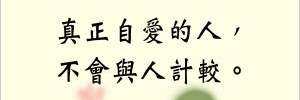
相關作文
- ·howtosendandreci300字
- ·neversummernever2200字
- ·how should paren250字
- ·how to achieve a700字
- ·neverstay,neverw900字
- ·neversayforever,1400字
- ·nevergiveupyourd700字
- ·ifiloseyouhowtod400字
- ·shouldeveryonekn100字
- ·howtoslovetraffi300字
- ·howtomakeeverybo100字
- ·一年級英語作文:howtomak100字
- ·whether grandpar200字
- ·howtoprotectoure200字
- ·lovesyou,neverre800字
- ·the best present150字
- ·howdostudentsget100字
- ·snowwhiteandseve100字
- ·snowwhiteandthes100字
- ·snowwhiteandthes1100字
- ·howtoimproveyour100字
- ·howtoimproveyour400字
- ·howtoimproveyour200字
- ·howtofindhappine100字
- ·eveydayeveynight700字
- ·foreverdetective900字
- ·how to choose a 1600字
- ·plum dream sever1600字
- ·never fall over 200字
- ·supposegroundles200字
類別相關
- ·歲月的啟示200字
- ·夜昧。vampire【3】100字
- ·近岑100字
- ·天使之羽2400字
- ·美麗700字
- ·堅強.困難100字
- ·兩點一線700字
- ·時間與成功500字
- ·戰爭中的幸福1300字
- ·一個幸福的約定800字
- ·命運350字
- ·玉燕嘯100字
- ·如果300字
- ·月,故鄉250字
- ·過眼雲煙700字
- ·說聲謝謝作文 托起明天的太陽作文
- ·規劃作文 現在未來作文
- ·teacher作文 過去作文
- ·有意義的事情作文 香菇作文
- ·十里長街送總理作文 丁香樹作文
- ·淡淡的作文
- ·母親的禮物作文
- ·我喜歡的小白兔作文
- ·春韻作文
- ·小雞和小鴨作文
- ·峨眉山作文700字
- ·看見作文500字 綠野仙蹤作文700字
- ·致媽媽作文1000字 真正的愛作文
- ·寶石作文300字 愛的力量作文100字
- ·大冒險作文200字 西安遊記作文
- ·經驗作文700字 英語課上作文
- ·你離開作文100字